블루투쓰 마우스/터치 패드를 사용할 때 마우스 포인터가 날아다니는 현상이 있었다.
이 이슈는 맥의 NVRAM/SMC 기능 이상이었다.
맥에 아래 동작을 하니 정상으로 돌아왔다. (윈도우의 bios 초기화와 비슷한 기능이다)
1. SMC 이상 해결 : shift-control-option 키를 누른 다음 전원 버튼를 길게 누른다.
2. NVRAM 이상 해결 :option, command, P 및 R 키를 동시에 20초 동안 누른다.
(자세한 내용은 아래 링크를 참조한다)
참고
https://support.apple.com/ko-kr/HT201295
Mac 노트북의 SMC를 재설정하는 방법
우선 배터리를 분리할 수 있는지 확인합니다. 구형 Mac 노트북의 배터리는 대부분 분리할 수 있습니다. 배터리를 분리할 수 없는 Mac 노트북으로는 MacBook Pro (Early 2009) 및 이후 모델, MacBook Air 모든 모델, MacBook (Late 2009), MacBook (Retina, 12-inch, Early 2015) 및 이후 모델이 있습니다. Mac 노트북 배터리에 관하여 자세히 알아봅니다.
배터리를 분리할 수 없는 경우 다음을 수행합니다.
- Mac을 종료합니다.
- 내장 키보드를 사용하여 키보드 왼쪽에 있는 shift-control-option 키를 누른 다음 전원 버튼을 동시에 누릅니다. shift-control-option 키와 전원 버튼을 10초 동안 길게 누릅니다.
Touch ID 기능이 있는 MacBook Pro의 경우 Touch ID 버튼을 전원 버튼으로도 사용할 수 있습니다. - 모든 키에서 손을 뗍니다.
- 전원 버튼을 다시 눌러 Mac을 켭니다.
참고
https://support.apple.com/ko-kr/HT204063
NVRAM을 재설정하는 방법
Mac을 종료했다가 다시 켠 후 즉시 option, command, P 및 R 키를 동시에 20초 동안 길게 누릅니다. 키를 누르고 있는 동안 Mac이 재시동되는 것처럼 보일 수 있습니다. (전원을 켤 때 시동음이 들리는 Mac을 사용하는 경우 두 번째 시동음이 들린 후 키를 놓으면 됩니다.)
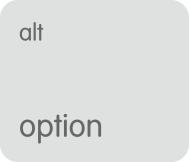
![]()
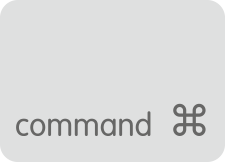
![]()
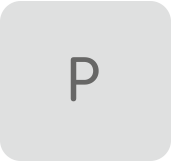
![]()
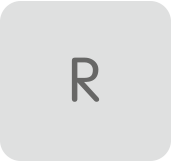
Mac의 시동이 완료되면 시스템 환경설정을 열고 사운드 음량, 디스플레이 해상도, 시동 디스크 선택, 시간대 등 재설정된 설정을 조정할 수 있습니다.
Mac에서 펌웨어 암호를 사용하는 경우 이러한 키 조합을 사용하면 Mac이 디스크 대신 macOS 복구로 시동됩니다. NVRAM을 재설정하기 전에 펌웨어 암호를 끄십시오.
참고
'scribbling' 카테고리의 다른 글
| isExisted? 함수 정의 유의 (0) | 2017.12.22 |
|---|---|
| coursera 일리노이주 주립 대학교 입학 자격 (0) | 2017.12.18 |
| [펌] mesos-chronos 사용시 duration 정책 (0) | 2017.11.02 |
| java REST 테스트 관련 라이브러리 - rest-assured (0) | 2017.10.30 |
| soscon 2017 후기 (0) | 2017.10.28 |




