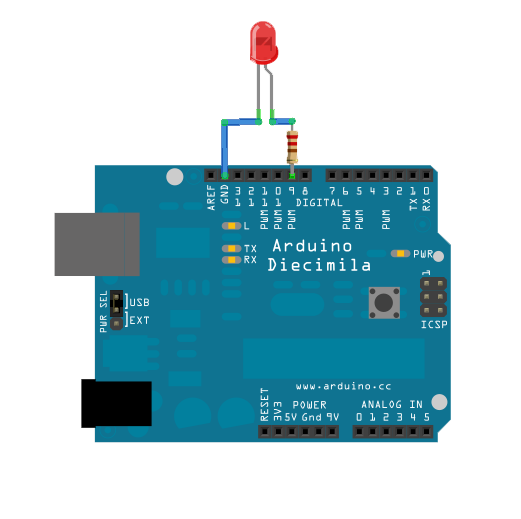아두이노를 다룰 때, 아두이노 자체에서만 동작하는 "Arduino software(아두이노 소프트웨어)"만 써왔다.
pc에서 아두이노 기기를 다룰려면, 드라이버를 이용해서 코딩해야 한다.
찾아보니 Visial Studio에서 연동하는 게 있기는 한데..
간단하게 동작되는 것만 하고 싶었는데. Processing(프로세싱) 이라는 툴 및 언어를 이용하면 될 것 같다.
(프로세싱 언어가 자바랑 비슷한 문법을 하고 있다. 자바 개발자에게는 어쩌면 딱이다.)
프로세싱은 UI 및 아두이노와 serial 통신을 책임져준다.
프로세싱은 UI 및 아두이노와 serial 통신을 책임져준다.
"손에 잡히는 아두이노" 책에서 간단히 소개할 때는 그런가 보다 했는데..
조금씩 이해하면서 접근해야지.
조금씩 이해하면서 접근해야지.
설치
http://processing.org/download/ 에 접속해서 1.5.1 를 다운받는다.

UI Loo& Feel 은 꼭 아두이노 소프트웨어처럼 생겼다. 하지만 거의 자바와 비슷한 문법을 취하고 있다. (사실 내부는 jvm을 사용하고 있다.)
실제 돌아가는지 테스트해본다.

UI Loo& Feel 은 꼭 아두이노 소프트웨어처럼 생겼다. 하지만 거의 자바와 비슷한 문법을 취하고 있다. (사실 내부는 jvm을 사용하고 있다.)
실제 돌아가는지 테스트해본다.
http://arduino.cc/en/Tutorial/Dimmer
아두이노 소프트웨어에 다음의 코드를 넣는다.
프로세싱 코드
SERIAL 포트 중에 연결되어 있는 녀석으로 수정해야 한다.
내 pc에는 1번 값에 com3로 arduino로 연결되어 있어서 1로 수정했다.
const int ledPin = 9; // the pin that the LED is attached to
void setup()
{
// initialize the serial communication:
Serial.begin(9600);
// initialize the ledPin as an output:
pinMode(ledPin, OUTPUT);
}
void loop() {
byte brightness;
// check if data has been sent from the computer:
if (Serial.available()) {
// read the most recent byte (which will be from 0 to 255):
brightness = Serial.read();
// set the brightness of the LED:
analogWrite(ledPin, brightness);
}
}
프로세싱 코드
SERIAL 포트 중에 연결되어 있는 녀석으로 수정해야 한다.
내 pc에는 1번 값에 com3로 arduino로 연결되어 있어서 1로 수정했다.
import processing.serial.*;
Serial port;
void setup() {
size(256, 150);
println("Available serial ports:");
println(Serial.list());
// Uses the first port in this list (number 0). Change this to
// select the port corresponding to your Arduino board. The last
// parameter (e.g. 9600) is the speed of the communication. It
// has to correspond to the value passed to Serial.begin() in your
// Arduino sketch.
port = new Serial(this, Serial.list()[1], 9600);
}
void draw() {
// draw a gradient from black to white
for (int i = 0; i < 256; i++) {
stroke(i);
line(i, 0, i, 150);
}
// write the current X-position of the mouse to the serial port as
// a single byte
port.write(mouseX);
}
그리고, processing 코드를 돌려보면 검은색 부분으로 마우스를 이동하면 LED가 꺼지고,
밝은 색 부분으로 마우스를 이동하면 LED가 켜진다.
밝은 색 부분으로 마우스를 이동하면 LED가 켜진다.
좋은 Reference
http://www.arduino.cc/en/Tutorial/HomePage
http://processing.org/learning/
http://www.learningprocessing.com
http://www.cre8ive.kr/blog/2009/02/27/arduino-processing-%EC%97%B0%EB%8F%99/
책 - "손에 잡히는 아두이노"
'아두이노' 카테고리의 다른 글
| 프로세싱 언어가 자바 언어로 변환 (0) | 2011.12.09 |
|---|---|
| [아두이노] 프로세싱 연동 - 어플에서 버튼을 누르면 불 깜빡거리게 하기 (0) | 2011.12.08 |
| 아두이노 Arduino 1.0 Release (0) | 2011.12.02 |
| 아두이노 (arduino) 에 리모콘 콘트롤러 (remote controller) 이용하여 적외선(ir) 테스트해보기 (0) | 2011.11.16 |
| 아두이노 전자파(정확히 말하면 전자기파) 측정기 (EMF Detector) 소스 공유 (5) | 2011.11.03 |