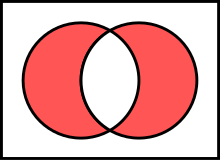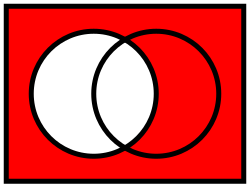Hive의 ALTER TABLE 문은 많은 기능을 가진다.
https://cwiki.apache.org/confluence/display/Hive/LanguageManual+DDL#LanguageManualDDL-AlterTable
단순한 컬럼 수정 뿐 아니라, 순서 변경, 추가, 완전 치환, 이름 변경 등의 기능을 가진다.
RENAME TO 절을 이용하여 이름을 변경한다.
hive> CREATE TABLE users (`id` int, `location` string);
OK
hive> desc users;
OK
col_name data_type comment
id int
location string
hive> ALTER TABLE users RENAME TO new_users;
OK
hive> desc new_users;
OK
col_name data_type comment
id int
location string
Time taken: 0.036 seconds, Fetched: 2 row(s)
테이블 속성을 변경할 수 있다.
hive> ALTER TABLE users SET TBLPROPERTIES ('comment' = 'new user heros');
OK
컬럼을 추가할 수 있다.
hive> ALTER TABLE users ADD COLUMNS (`work` string COMMENT 'comment');
OK
Time taken: 0.108 seconds
hive> desc users;
OK
col_name data_type comment
id int
location string
work string comment
Time taken: 0.104 seconds, Fetched: 3 row(s)
한 번에 다중 컬럼 추가 기능도 제공한다.
hive> ALTER TABLE users ADD COLUMNS (`has_talk` string COMMENT 'checking whether user has talk', `json` string);
OK
Time taken: 0.041 seconds
hive> desc users;
OK
col_name data_type comment
id int
location string
work string comment
has_talk string checking whether user has talk
json string
Time taken: 0.036 seconds, Fetched: 5 row(s)
컬럼의 타입과 순서를 변경한다.
hive> ALTER TABLE users CHANGE work work_name string AFTER json;
OK
Time taken: 0.047 seconds
hive> desc users;
OK
col_name data_type comment
id int
location string
has_talk string checking whether user has talk
json string
work_name string comment
Time taken: 0.039 seconds, Fetched: 5 row(s)
컬럼을 삭제하기 위해 DROP 또는 DROP COLUMN 절을 사용하면 에러가 발생한다.
hive>ALTER TABLE users DROP COLUMN json;
error
따라서 DROP 대신 REPLACE 절을 이용하여 테이블 스키마를 수정한다.
hive> ALTER TABLE users REPLACE COLUMNS (`id` int, `location` string);
OK
Time taken: 0.071 seconds
hive> desc users;
OK
col_name data_type comment
id int
location string
Time taken: 0.05 seconds, Fetched: 2 row(s)