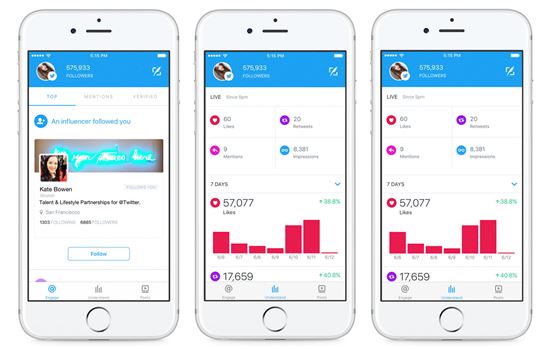nginx-passenger 설치 내용이다. passenger를 설치하면, ruby on rails와 연동할 수 있다.
nginx 1.6.0 + passenger 4.0.33 를 설치했다.
1) nginx 1.6.0 설치
2) ruby를 설치하고, passenger 4.0.33을 설치한다.
https://rubygems.org/gems/passenger/versions/4.0.33
gem install passenger -v 4.0.33 --backtrace --verbose --local --no-rdoc --no-ri --force
nginx 설정 파일에서 passenger_root와 passenger_ruby 지시자를 추가한다.
worker_processes 4;
error_log logs/error.log;
user www;
events {
use epoll;
multi_accept on;
worker_connections 1024;
}
http {
include mime.types;
default_type application/octet-stream;
log_format main '$request_time [$proxy_add_x_forwarded_for] - $remote_user [$time_local] '
'"$request" $status $bytes_sent '
'"$http_referer" "$http_user_agent" $remote_addr $upstream_cache_status';
access_log logs/access.log main;
underscores_in_headers on;
sendfile on;
send_timeout 10;
client_header_timeout 10;
tcp_nopush on;
keepalive_timeout 10;
server_tokens off;
gzip on;
gzip_http_version 1.1;
gzip_comp_level 3;
gzip_types text/plain application/json application/xml;
more_clear_headers 'Server' 'X-Powered-By';
passenger_root /usr/local/lib/ruby/gems/2.1.0/gems/passenger-4.0.33;
passenger_ruby /usr/local/bin/ruby;
include nginx-vhosts.conf;
}
'nginx' 카테고리의 다른 글
| openresty 1.11.2 설치 (0) | 2017.01.19 |
|---|---|
| nginx의 next_upstream 비멱등 메소드는 retry를 하지 않는다 - nginx,python 웹 서버 이용 예시 (0) | 2016.12.29 |
| [nginx] http2 적용하기 (0) | 2016.06.18 |
| [nginx] 499 에러 (0) | 2016.06.10 |
| [nginx] L7 health check 연동 (0) | 2016.05.02 |