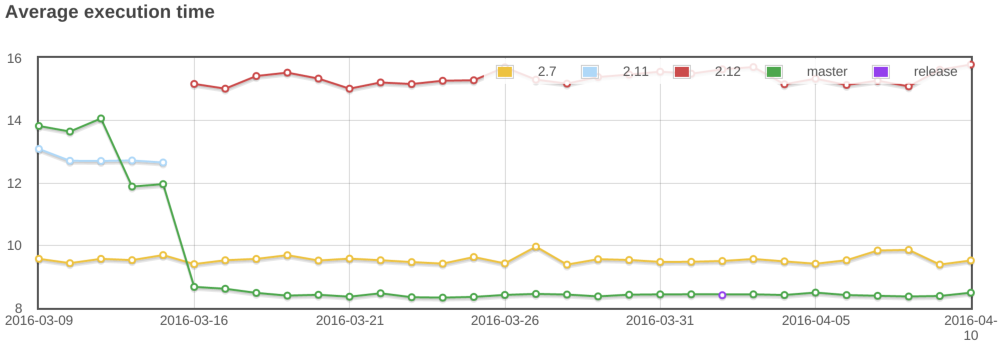play1 framework 유틸리티는 문서로 잘 설명되어 있지 않다.
이럴 때를 위해 play help 명령어를 실행한다.
$ play help
~ _ _
~ _ __ | | __ _ _ _| |
~ | '_ \| |/ _' | || |_|
~ | __/|_|\____|\__ (_)
~ |_| |__/
~
~ play! 1.4.2, https://www.playframework.com
~
~ For all commands, if the application is not specified, the current directory is used
~ Use 'play help cmd' to get more help on a specific command
~
~ Core commands:
~ ~~~~~~~~~~~~~~
~ antify Create a build.xml file for this project
~ autotest Automatically run all application tests
~ build-module Build and package a module
~ check Check for a release newer than the current one
~ classpath Display the computed classpath
~ clean Delete temporary files (including the bytecode cache)
~ dependencies Resolve and retrieve project dependencies
~ eclipsify Create all Eclipse configuration files
~ evolutions Run the evolution check
~ evolutions:applyAutomatically apply pending evolutions
~ evolutions:markAppliedMark pending evolutions as manually applied
~ evolutions:resolveResolve partially applied evolution
~ help Display help on a specific command
~ id Define the framework ID
~ idealize Create all IntelliJ Idea configuration files
~ install Install a module
~ javadoc Generate your application Javadoc
~ list-modules List modules available from the central modules repository
~ modules Display the computed modules list
~ netbeansify Create all NetBeans configuration files
~ new Create a new application
~ new-module Create a module
~ out Follow logs/system.out file
~ pid Show the PID of the running application
~ precompile Precompile all Java sources and templates to speed up application start-up
~ restart Restart the running application
~ run Run the application in the current shell
~ secret Generate a new secret key
~ start Start the application in the background
~ status Display the running application's status
~ stop Stop the running application
~ test Run the application in test mode in the current shell
~ version Print the framework version
~ war Export the application as a standalone WAR archive
~
~ Also refer to documentation at https://www.playframework.com/documentation
status가 궁금하다면, 다음 명령어를 사용한다.
$ play help status
~ _ _
~ _ __ | | __ _ _ _| |
~ | '_ \| |/ _' | || |_|
~ | __/|_|\____|\__ (_)
~ |_| |__/
~
~ play! 1.4.2, https://www.playframework.com
~
~ Name:
~ ~~~~~
~ status -- Display the running application's status
~
~ Alias:
~ ~~~~~
~ st
~
~ Synopsis:
~ ~~~~~~~~~
~ play status [app_path] [--url=http://...] [--secret=...]
~
~ Description:
~ ~~~~~~~~~~~~
~ This script tries to connect to the running application's /@status URL to request the application status.
~ The application status contains useful informations about the running application.
~
~ The status command is aimed at monitoring applications running on production servers.
~
~ Options:
~ ~~~~~~~~
~ --url:
~ The script try to connect to the application at the localhost domain. If you want to monitor an application running on
~ a remote server, specify the application URL using this option (eg. play status --url=http://myapp.com)
~
~ --secret:
~ The script uses the secret key to generate an authorization token. It assumes that the secret key available from the
~ app_path/conf/application.conf is valid. If not you can provide your own secret key using this option
~ (eg. play status --secret=bghjT7ZG7ZGCO8)
~
~ If you provide both options, you can run this command without a local application directory (app_path is not required).
~
프로젝트 디렉토리에서 다음 커맨드를 실행한다.
$ play status --url=http://127.0.0.1:9000
~ _ _
~ _ __ | | __ _ _ _| |
~ | '_ \| |/ _' | || |_|
~ | __/|_|\____|\__ (_)
~ |_| |__/
~
~ play! 1.4.2, https://www.playframework.com
~
~ Status from http://127.0.0.1:19000/@status,
~
Java:
~~~~~
Version: 1.8.0_40
Home: /usr/java/jdk1.8.0_40/jre
Max memory: 438304768
Free memory: 36274240
Total memory: 233832448
Available processors: 2
Play framework:
~~~~~~~~~~~~~~~
Version: 1.4.2
Path: /usr/local/play-1.4.2
ID: beta
Mode: PROD
Tmp dir: xxxxxxx
Application:
~~~~~~~~~~~~
Path: xxxxx
Name: play-server
Started at: 06/13/2016 22:23
Loaded modules:
~~~~~~~~~~~~~~
spring at xxxxx
Loaded plugins:
~~~~~~~~~~~~~~
0:play.CorePlugin [enabled]
1:play.ConfigurationChangeWatcherPlugin [disabled]
10:play.modules.router.ext.YetAnotherRouterAnnotationsPlugin [enabled]
100:play.data.parsing.TempFilePlugin [enabled]
200:play.data.validation.ValidationPlugin [enabled]
300:play.db.DBPlugin [enabled]
400:play.db.jpa.JPAPlugin [enabled]
450:play.db.Evolutions [enabled]
500:play.i18n.MessagesPlugin [enabled]
600:play.libs.WS [enabled]
700:play.jobs.JobsPlugin [enabled]
1000:play.modules.spring.SpringPlugin [enabled]
100000:play.plugins.ConfigurablePluginDisablingPlugin [enabled]
Threads:
~~~~~~~~
Thread[Reference Handler,10,system] WAITING
Thread[Finalizer,8,system] WAITING
Thread[Signal Dispatcher,9,system] RUNNABLE
Thread[RMI TCP Accept-0,5,system] RUNNABLE
Thread[RMI TCP Accept-19100,5,system] RUNNABLE
Thread[RMI TCP Accept-0,5,system] RUNNABLE
......
Thread[nifty-client-worker-2,5,main] RUNNABLE
Thread[nifty-client-worker-3,5,main] RUNNABLE
Requests execution pool:
~~~~~~~~~~~~~~~~~~~~~~~~
Pool size: 256
Active count: 0
Scheduled task count: 1936
Queue size: 0
Monitors:
~~~~~~~~
AController.list() -> 121 hits; 226.6 avg; 116.0 min; 707.0 max;
........
Jobs execution pool:
~~~~~~~~~~~~~~~~~~~
Pool size: 0
Active count: 0
Scheduled task count: 0
Queue size: 0
만약 play 커맨드를 알고 싶다면, 다음 소스를 살펴본다.
https://github.com/playframework/play1/tree/master/framework/pym/play/commands
만약 status에 대해서 깊이 알고 싶다면,
CorePlugin.java와 https://github.com/playframework/play1/blob/master/framework/pym/play/commands/status.py를 살펴본다.
실제 url이 url = 'http://localhost:%s/@status' % http_port 인 것을 볼 수 있다.