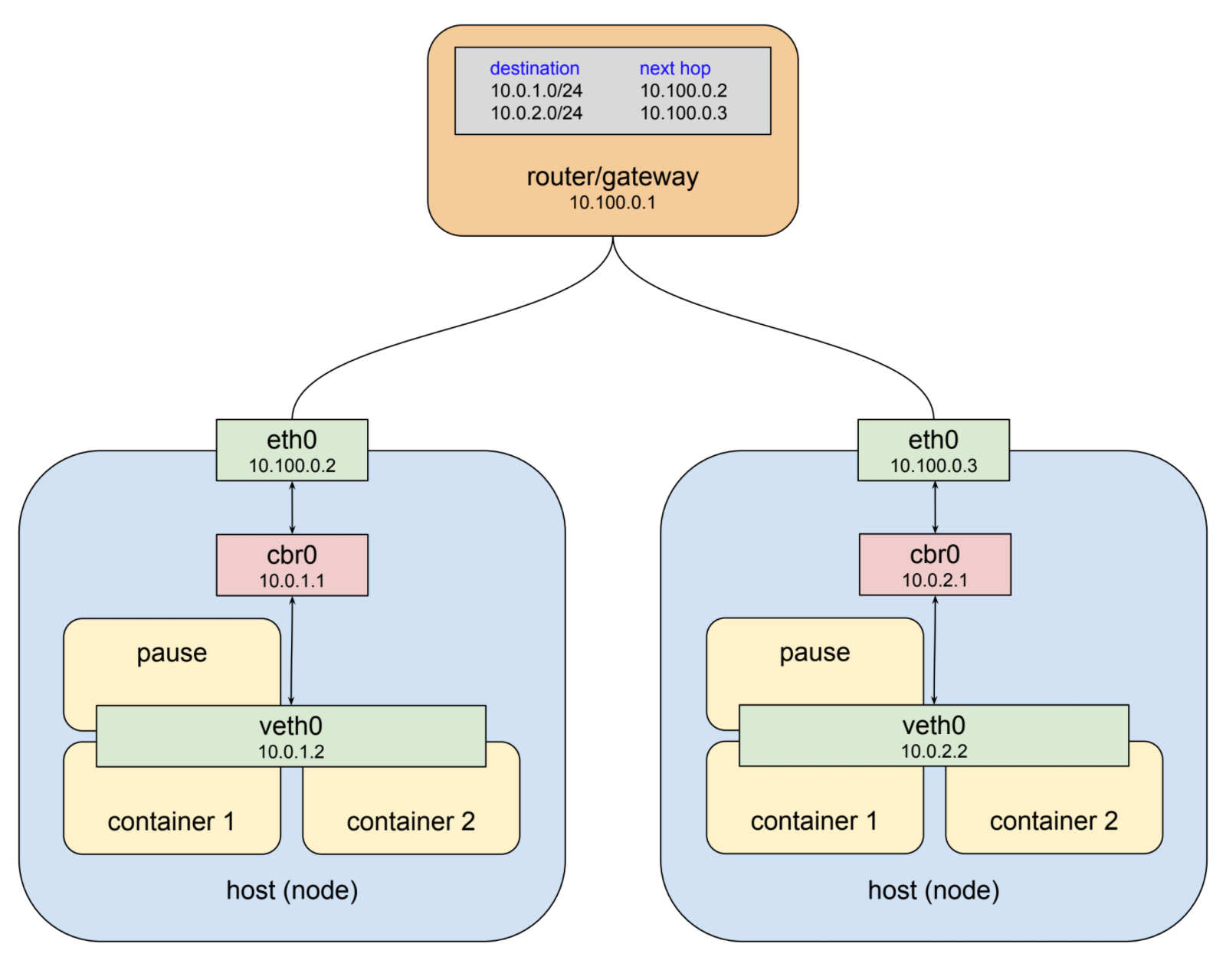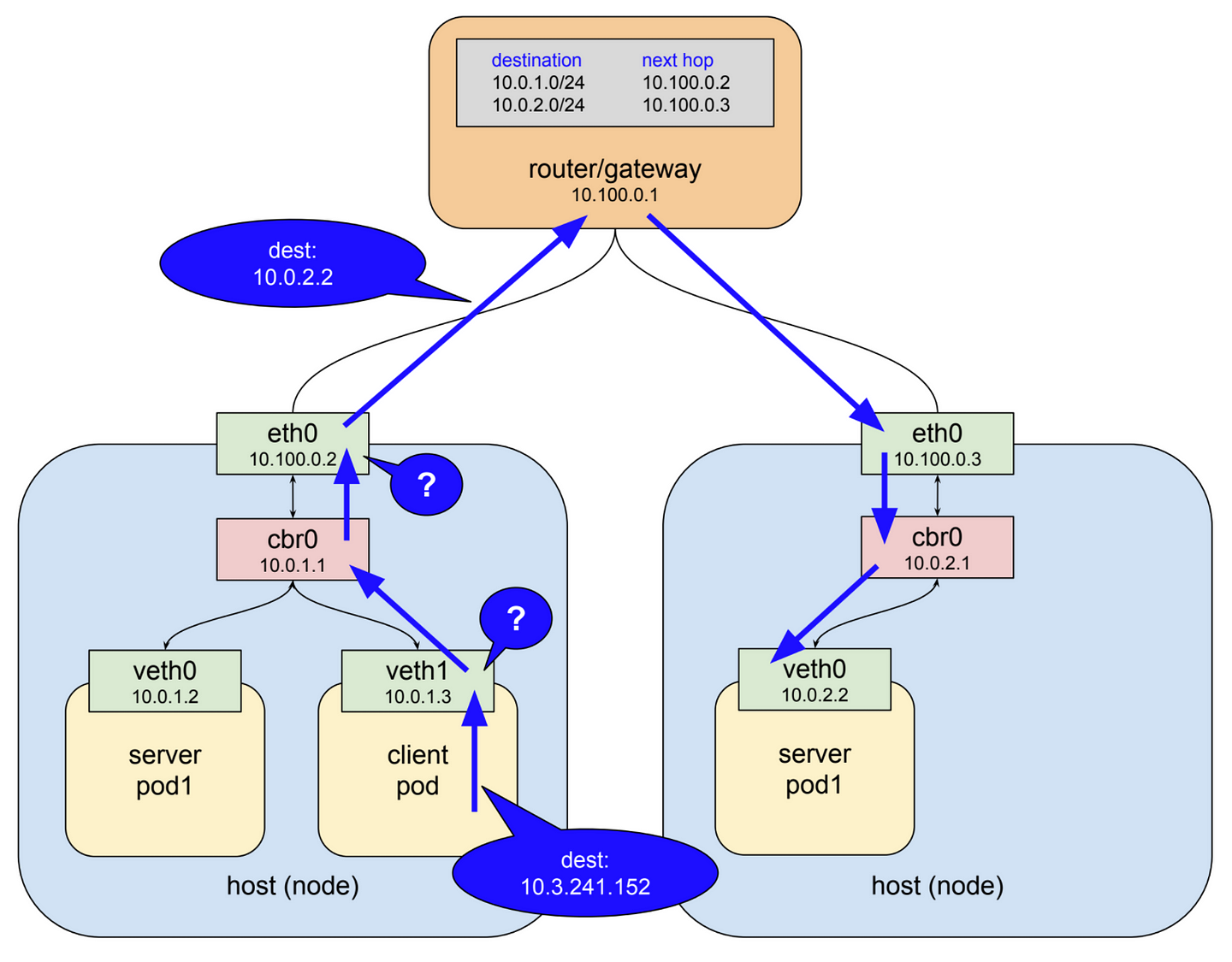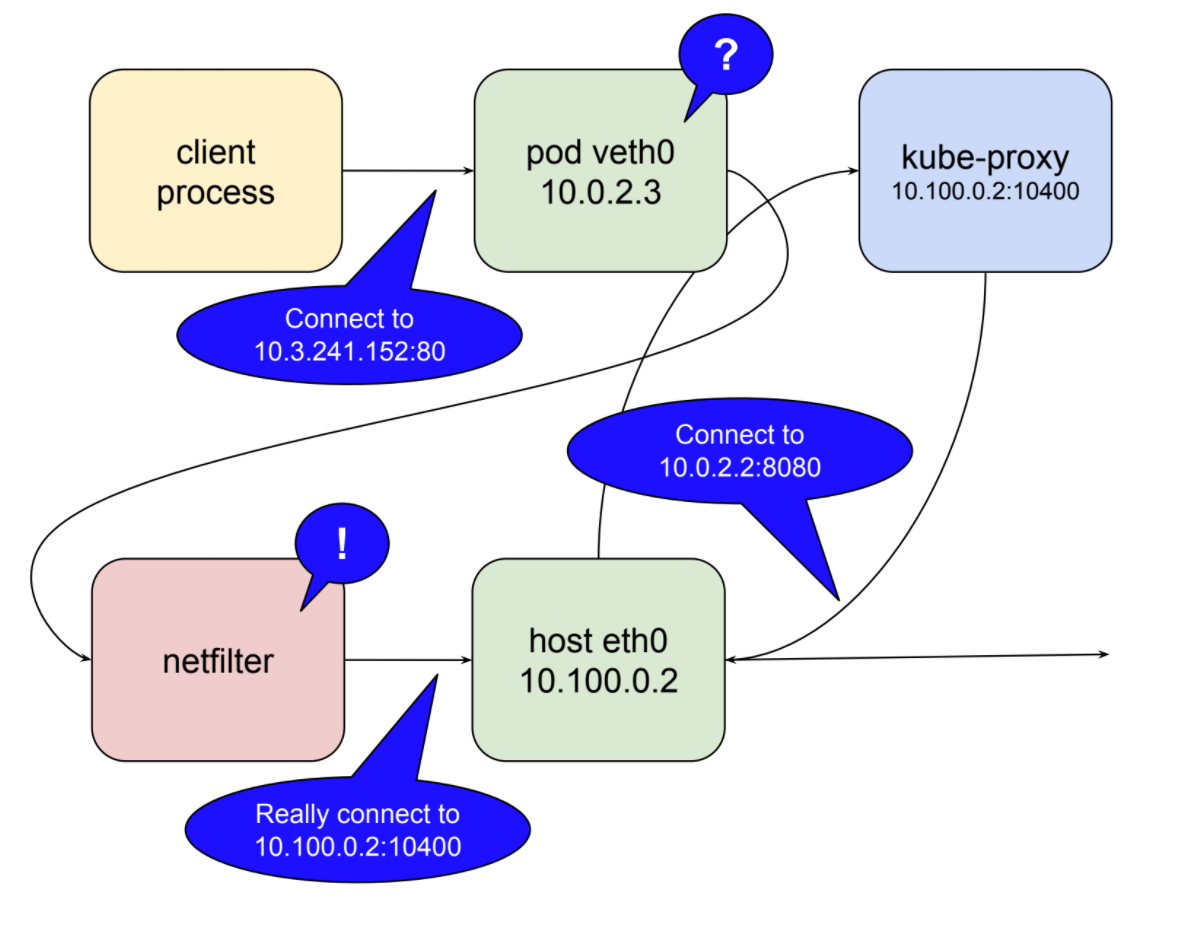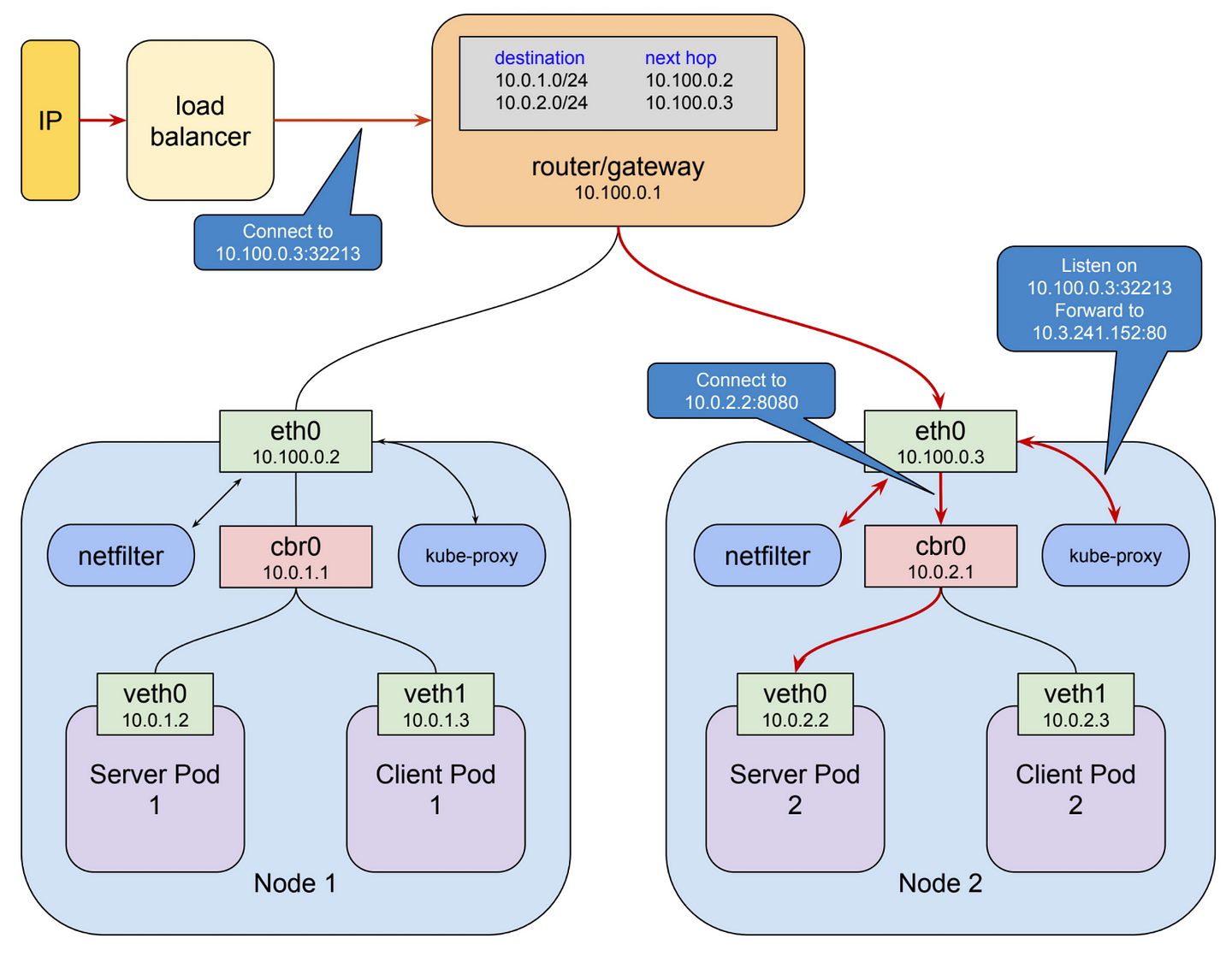우버에서는 내부 깃허브 싸이트를 운영하고 있었다. 해커는 소스에서 우버 AWS 계정(아마도 공통 계정?)을 얻은 후,
AWS 계정으로 들어가 개인정보를 털었다고 한다.
http://www.boannews.com/media/view.asp?idx=58202&page=1&kind=1
우버의 발표에 의하면 공격자들은 우버 소프트웨어 엔지니어들끼라만 사용하던 사설 깃허브 코딩 사이트에 접근하는 데에 성공했다. 그리고 거기서 우버의 AWS 계정 크리덴셜을 찾아냈다. 우버는 각종 컴퓨터 관련 일들을 관리하고 해결하기 위해 이러한 플랫폼들을 사용, 유지하고 있었다. 그리고 이 계정에는 고객과 기사들의 개인정보가 같이 저장되어 있었다.
'Security' 카테고리의 다른 글
| 웹 보안 공격 / 2분에 한번씩 공격 / 공격 패턴 (0) | 2011.07.27 |
|---|---|
| 도스 공격에 대한 방어를 위한 Kernel 셋팅 (0) | 2009.07.27 |
| 코드 소프트 해킹 이벤트 관련 (0) | 2009.03.19 |
| 사설 내부 IP 대역 (0) | 2008.08.28 |
| x.509 certificate 보기 (0) | 2006.03.03 |