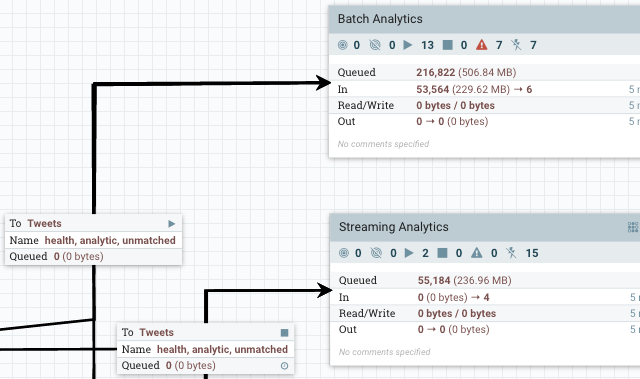ssh tunning을 통해 내부 망에서 외부 망으로 연결할 수 있다. 관련 예제를 소개한다.
A 서버에서 B 서버를 통해 외부 망으로 접근할 수 있도록 터널링하는 예제이다. -v는 내부 구조를 알기 위해..
$ ssh -v -L 61514:rsync.apache.org:873 deploy@tunnel.interal.google.io -i /root/.ssh/repo
OpenSSH_6.6.1, OpenSSL 1.0.1f 6 Jan 2014
debug1: Reading configuration data /root/.ssh/config
debug1: Reading configuration data /etc/ssh/ssh_config
debug1: /etc/ssh/ssh_config line 19: Applying options for *
debug1: Connecting to tunnel.interal.google.io [1.1.1.1] port 22.
debug1: Connection established.
debug1: permanently_set_uid: 0/0
debug1: identity file /root/.ssh/repo type -1
debug1: identity file /root/.ssh/repo-cert type -1
debug1: Enabling compatibility mode for protocol 2.0
debug1: Local version string SSH-2.0-OpenSSH_6.6.1p1 Ubuntu-2ubuntu2.8
debug1: Remote protocol version 2.0, remote software version OpenSSH_7.2p2 Ubuntu-4ubuntu2.2
debug1: match: OpenSSH_7.2p2 Ubuntu-4ubuntu2.2 pat OpenSSH* compat 0x04000000
debug1: SSH2_MSG_KEXINIT sent
debug1: SSH2_MSG_KEXINIT received
debug1: kex: server->client aes128-ctr hmac-sha1-etm@openssh.com none
debug1: kex: client->server aes128-ctr hmac-sha1-etm@openssh.com none
debug1: sending SSH2_MSG_KEX_ECDH_INIT
debug1: expecting SSH2_MSG_KEX_ECDH_REPLY
debug1: Server host key: ECDSA
debug1: Host 'tunnel.interal.google.io' is known and matches the ECDSA host key.
debug1: Found key in /root/.ssh/known_hosts:19
debug1: ssh_ecdsa_verify: signature correct
debug1: SSH2_MSG_NEWKEYS sent
debug1: expecting SSH2_MSG_NEWKEYS
debug1: SSH2_MSG_NEWKEYS received
debug1: SSH2_MSG_SERVICE_REQUEST sent
debug1: SSH2_MSG_SERVICE_ACCEPT received
debug1: Authentications that can continue: publickey,gssapi-keyex,gssapi-with-mic,password
debug1: Next authentication method: gssapi-keyex
debug1: No valid Key exchange context
debug1: Next authentication method: gssapi-with-mic
debug1: Next authentication method: publickey
debug1: Trying private key: /root/.ssh/tunnel
debug1: key_parse_private2: missing begin marker
debug1: read PEM private key done: type RSA
debug1: Authentication succeeded (publickey).
Authenticated to tunnel.interal.google.io ([1.1.1.1]:22).
debug1: Local connections to LOCALHOST:61514 forwarded to remote address rsync.apache.org:873
debug1: Local forwarding listening on 127.0.0.1 port 61514.
debug1: channel 0: new [port listener]
debug1: Local forwarding listening on ::1 port 61514.
bind: Cannot assign requested address
debug1: channel 1: new [client-session]
debug1: Requesting no-more-sessions@openssh.com
debug1: Entering interactive session.
debug1: client_input_global_request: rtype hostkeys-00@openssh.com want_reply 0
debug1: Sending environment.
debug1: Sending env LANG = en_US.UTF-8
Welcome to Ubuntu 16.04.3 LTS (GNU/Linux 4.4.0-93-generic x86_64)
* Documentation: https://help.ubuntu.com
* Management: https://landscape.canonical.com
* Support: https://ubuntu.com/advantage
Last login: Thu Sep 7 23:49:54 2017
실제 소켓 단에서도 잘 연결되었는지 확인하려면 A 서버, B 서버에서 소켓을 확인한다.
$ netstat -tpln
(No info could be read for "-p": geteuid()=1000 but you should be root.)
Active Internet connections (only servers)
Proto Recv-Q Send-Q Local Address Foreign Address State PID/Program name
tcp 0 0 127.0.0.1:61514 0.0.0.0:* LISTEN -