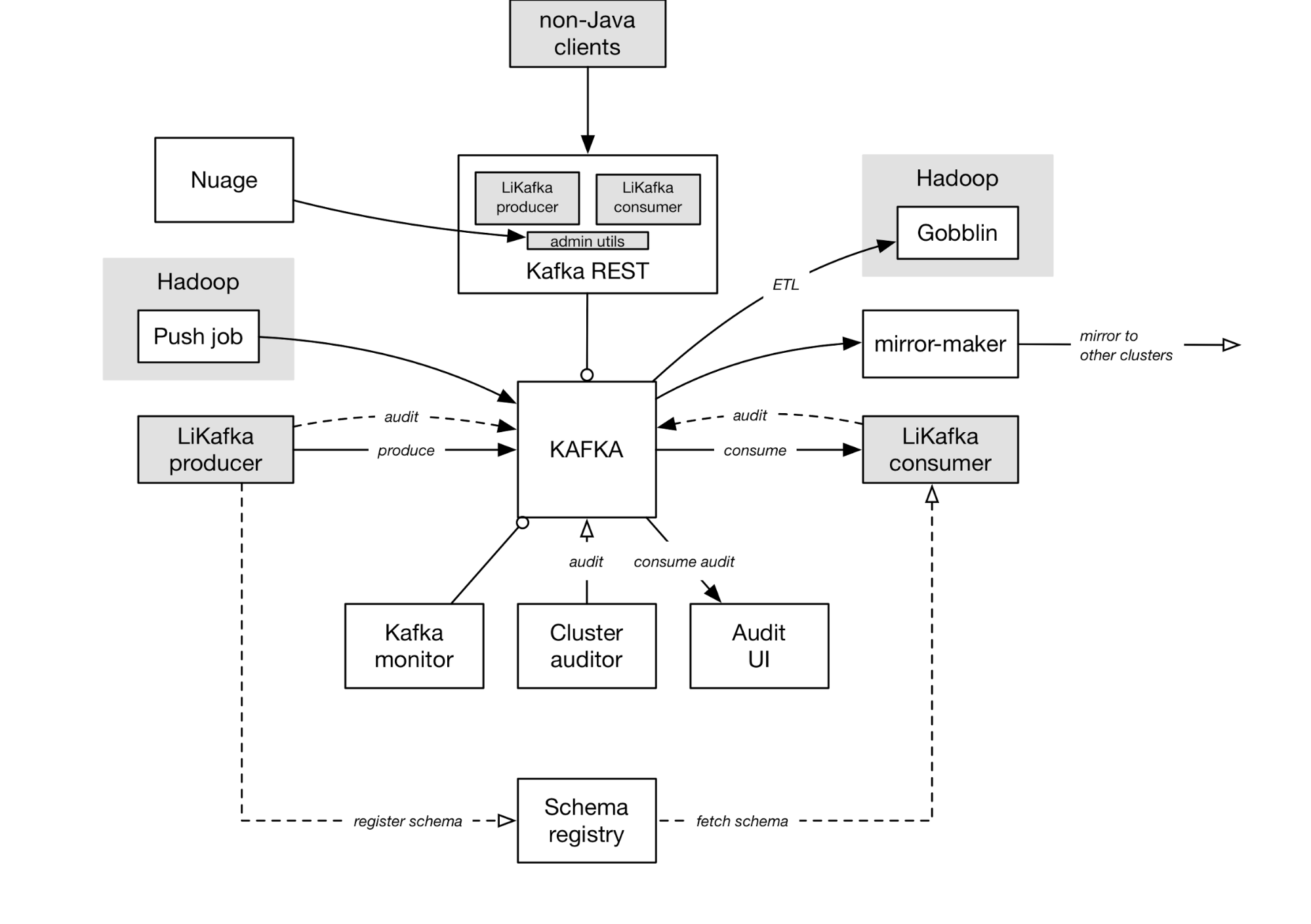필드 출력을 위해 간단히 \t 단위로 하고 싶을 때 문자열에 \t를 줄 수 있다.
scala> s"aa\tbb\tcc"
res34: String = aa bb cc
\t를 너무 많이 입력하는 것이 귀찮을 때 mkString을 사용할 수 있다.
scala> List("aa", "bb", "cc").mkString("\t")
res32: String = aa bb cc
'scala' 카테고리의 다른 글
| [spark] submit할 때 The main method in the given main class must be static 해결하기 (0) | 2017.03.14 |
|---|---|
| [scala] 컬렉션의 padTo 예제 (0) | 2017.03.13 |
| [scala/spark] Option 관점에서 본 map/flatmap 예제 (0) | 2017.03.13 |
| 컬렉션의 forall과 exists 메소드 (0) | 2017.03.13 |
| [Akka] invalid ActorSystem name Exception 해결하기 (0) | 2017.03.13 |